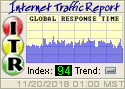|
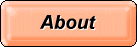 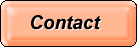    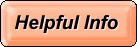 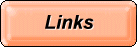 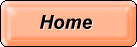
Helpful Information
Below you will find information to help you improve
your computing experience.
Contact us at (613) 721-2082 to make it even easier!
PLEASE NOTE: We recommend the website
www.filehippo.com to
download software, but BE CAREFUL to not download "Release Candidate"
or "Beta" versions unless you are very experienced, and have
everything backed up.
You can pick the version to download on the right side of the program page, and
then when at the version you wish, click ONLY on either "Download latest
version" or "Download this version" on the upper right.
DO NOT click on any ads promoting other software.
|
Current Tip
Ransom Ware prevention |
- CryptoLocker, once named the worst malware of all time when it
appeared, has been joined by many variants of "ransomware".
Wannacry is the May/17 version.
- They encrypt all your files, & charge you a ransom (hundreds of
dollars) to - possibly - get them back.
- CryptoPrevent is a wonderful tool to help prevent
ransomware from getting into your computer
- We are providing you with a link to the CryptoPrevent program on our
website.
Download CryptoPrevent here
- After installation, be sure to update for protection against later
versions to keep your protection current. You normally have to restart the
computer after installation to put it into effect.
- See more information: Worldwide
cyberattack described as ‘unprecedented’ affects more than 150
countries
- In May, 2017, Microsoft announced older computer system updates are
available, despite cancelling updates for those systems in the past, to
block a "hole" in Windows that allows ransomware makers access.
Update your Windows systems to get even more protection.
|
Android Phones & Tablets |
- Android tablets and phones are wonderful - I use an Android
phone/tablet, as well as a 7" Android tablet every day.
- However, these wonderful "mini computers" that we can carry
around need protection from many of the same things that are bad for computers.
- I highly recommend that owners of Android systems download from the Google PlayStore:
Avastfor antivirus, Lookout for antimalware, phone backup and
locating if lost/stolen, and Advanced Task Killer to free up memory on
your phone or tablet and keep it running better. Clean Master and Du
Antivirus both have a suite of programs that can keep your computer clean,
running faster, and extend battery use.
- Please do not download software "apps" from non-Google
PlayStore sites.
- A quick tip - if you want to check things out on a larger computer, just
email yourself the link to anything you want to download on your Android tablet
or phone, and it will make it much easier to check it out.
|
Browsers:
Mozilla Firefox & Google Chrome - good alternatives to Internet Explorer
and Edge
|
- It is our opinion that Mozilla's Firefox and Google's Chrome are much
better, faster, and safer web browsers, and are updated far more often
- Try it - you'll like them!
www.mozilla.com and
www.filehippo.com/download_google_chrome
- Internet Explorer is not safe to use in its standard format - experts
advise either turn off some Internet Explorer features by setting all security
zones to "high" or switch to another browser as the best immediate
fix. (Microsoft has even replaced it with a different browser in Windows 10,
called "Edge", but I'm not impressed with it, either!)
|
| Use
Ccleaner to clean hard drives |
- Hard drives get filled up with various little files that are necessary at
the time, then just hang around taking up space. These are the "temporary
files" in the computer, and also the regular update files your antivirus,
spyware detector, firewall and many other programs receive on a regular basis.
- In order to free up hard drive space safely, we recommend the use of
Ccleaner by Piriform, a free, safe, and very handy program. It's available from
www.filehippo.com/download_ccleaner
- PLEASE NOTE: DO NOT use the registry section of the program
(it's the index of the whole computer), unless you are extremely experienced,
and have backed up the registry with ERUNT. Please contact
us to clean the registry and keep your computer running smoothly.
|
| Children
Online |
- With more and more families going online to access more and more useful
and fun information, it is important that we teach our kids to be safe online.
There are simple measures that any family can take to ensure the safety of
their children. The first is to not save Internet or email access passwords in
the computer. This leads to the second, which is spending time with your
children and supervising their online activities. Anyone can publish anything
on the Internet. It is up to us to provide safe and appropriate ways for our
children to access desirable information.
- We don't believe that filters are the answer; rather, that parents and
other family members help children learn safe Internet practices, and are not
left alone online. We can help you make Internet activity fun and safe for your
children.
- Good resources include the Canadian
mediasmarts.ca and
www.safekids.com in the
US.
- A national anti-porn program is enlisting web surfers across Canada to help
hunt child predators. Cybertip.ca was officially launched in 2005 to clamp down
on the sexual exploitation of children. A pilot of the tipline that began in
Manitoba in 2002 led to 10 charges and 400 websites being shut down.
|
| Get Cyber
Safe |
- Get Cyber Safe is an initiative of the Government of
Canada to help people of all ages, and businesses, be safe online. With
information to protect yourself, your devices, your networks and your kids,
there is help for everyone. A special section includes downloadable guides with
Practical tips to accompany a new laptop, smart phone, and online gaming.
- Check it out at
www.getcybersafe.gc.ca
|
| Defrag your
computer - with Defraggler |
- Disk fragmentation causes crashes, slowdowns, freeze-ups and even total
system failures.
- Defraggler from Piriform
www.filehippo.com/download_defraggler is a much better
defragmentation program than the standard Defrag that comes with Windows.
- Run weekly by double clicking on the desktop shortcut. (Just click the red
x at the top right corner to close any advertising window that pops up.) Click
"Analyze", and it will tell you how many fragmented files are in your
system, then click "Defragment now". When finished, a report will pop
up, and you can close the program.
|
| Desktop
Toolbar |
- When open programs cover the desktop icon shortcuts to your programs, there
is a quick and easy way to access them in Windows.
- To create the Desktop toolbar, just right click your mouse on any
"empty" area of the taskbar at the bottom of your screen, and click
on "Toolbars", then on "Desktop". The word
"Desktop"' will appear on the right side of your taskbar, left of the
clock and any other program icons, with a double arrow >> to the right.
- Clicking on the double arrow will bring up a menu listing all the icon
shortucts and folders on your desktop, and you can click on any of them to open
the program as usual.
|
| How to
download and install software |
- To download software from the web, first make sure you are getting software
from a reputable site. Click on the "Download" link to start the
download. Save it into your computer (be sure to note which directory you saved
it to). When it's finished, click on Start, then on Run and then on Browse
(find where you saved it), click on the file you saved, and then on Open and
finally OK. This will start the installation of the software.
- We recommend the website
www.filehippo.com to
download software, but BE CAREFUL to not download "Release Candidate"
or "Beta" versions unless you are very experienced, and have
everything backed up. You can pick the version to download on the right side of
the program page, and then when at the version you wish, click ONLY on either
"Download latest version" or "Download this version" on the
upper right. DO NOT click on any ads promoting other software or Trial
versions.
- We provide some files in our Courtesy Download Area as a convenience for you.
|
| Firewalls |
- Computers connected to the Internet are at risk of attack from unscrupulous
hackers, especially those connected via high speed connections (cable or DSL).
Hackers may attempt to take control of your computer for their own use. In the
worst case, this could include the placing of child porn on your computer for
distribution without your knowledge.
- We recommend the use of the free Comodo Internet Security or
ZoneAlarm, available at www.filehippo.com
|
| Hoaxes |
- Please NEVER pass on stories about seriously ill children and
adults, missing persons, petitions, etc. without checking the source. Most are
internet hoaxes and are listed as such. When you receive word of an ill person,
consider if you know the originating source (not just the person who sent it to
you). Be very leery of items sent asking that they be passed on, that happen to
people you do not know. Only if it is from a friend who has personally
experienced the event, or is personally acquainted with the situation, should
it be believed. (And the news people get these wrong at times too! Several such
stories have been reported in the media, then found to be false.)
- Some wonderful sites to check out hoaxes are:
www.snopes.com/info/faq.asp
www.TruthOrFiction.com
urbanlegends.about.com/library/blxatoz.htm
These list both "urban legends" (stories about people or events) and
virus hoaxes (stories about viruses that don't exist). Passing these on
"to everyone you know" (as some ask you to do) only overload the mail
servers around the world, and can be more damaging than a genuine virus!
|
| Easy images
are a click or two away with Irfanview |
- Various image viewers are on computers these days, but one great program
for most people is Irfanview. The latest version is available at
www.irfanview.com
- An extra tip: to capture screen images (web pages, photos, anything that
shows on your computer screen) just get it onscreen, then hit the [Print
Screen] key once, open Irfanview, and click on Edit and Paste. Then save the
image with the filename of your choice. The default format I recommend is .jpg
which is the best compression format for images. (Holding down the [Alt] key
before hitting the [Print Screen] key will copy only the current window.)
- You can also use Irfanview to add text to images, crop, rotate, resize and
other functions.
|
| Mailing
Lists and how they work |
- A "mailing list" is a special form of Internet communication.
Generally, mailing lists link a group of people with a common interest.
- Unlike individual email messages, a message to "the list" will be
sent to everyone subscribed to that list. This causes confusion at times for
people who are new to mailing lists, as it can appear that they are receiving
messages that seem to be meant for someone else (or many other people).
- Mailing lists can have options on how a member receives the messages,
depending on how the list is set up, and the software that runs it. These
options can include a "digest" of multiple messages all in one email,
or a web-based "archive" or storage area where the messages can be
read.
- If you have inadvertently gotten subscribed to a mailing list, or just want
off one you're on, you'll generally find instructions on how to unsubscribe
from the list at the bottom of each message.
|
MS Office
Alternatives
|
- For those who don't have, or don't want to pay for, Microsoft
Office, there are very good alternatives available, and they can read all
formats of Microsoft documents
- A good alternative is Kingsoft / WPS, which can be found at
wps.com - it comes in versions
for Windows, Android and Apple
- Another is OpenOffice.org, which has as its mission statement
"To create, as a community, the leading international office suite that
will run on all major platforms and provide access to all functionality and
data...". Created by Sun Microsystems, and now owned by Apache,
OpenOffice is free to use, and is being constantly updated by
contributors worldwide. Download your free copy at
www.openoffice.org.
- Both provide all the features found in Microsoft Office, with the
abililty to open and save documents in the MS Word, Excel and
Powerpoint formats.
- To ensure others can read your documents, please be sure to save them in
Microsoft format!
- In addition, they can write PDF (Adobe's Portable Document Format) documents with only a
click or two
|
| Passwords
- Create & Manage |
|
| Phishing
reminder |
- Please be cautious about clicking on links that are in messages which
appear to be from your Internet Service Provider or bank, saying there
is a problem with your account or your email. Many messages sent
"from" financial institutions are an attempt to get your login
and password. DO NOT click on links in these emails. Instead, type the email
address of your bank's website into your browser. These messages are often
referred to as "phishing".
- A client, an intelligent and aware individual, received an email from
PayPal recently, (a service to safely make payments online), saying there was a
problem with a payment through her account. Unfortunately, she clicked on the
link in the message before contacting us, but got suspicious and got in touch
with us within minutes. On checking the link/webpage address in the browser,
she discovered it was not a legitimate PayPal address. (That would _start_ with
"paypal.com" ... this one was something completely different, with
"paypal" appearing later in the address.) We advised her to close
that window, go to the real PayPal website and change her password immediately,
then contact PayPal through their legitimate website to advise them her account
was at risk, as she'd used her real PayPal login and password to
"login" at the fake website, thereby giving away her information.
- This type of message "from" ISPs, banks, or other
"trusted" institution arrives in our email several times a week.
Being cautious is the best way to protect yourself. If you think the message
might be real, pick up the phone and verify it with your bank, etc. Very few of
these messages are real, and it's better to delete and ignore, and be safe,
rather than sorry.
|
| PowerPoint viewer |
- PowerPoint presentations are a popular way to share information, and
especially at the holiday season, people send them by email, without knowing
whether the recipient's computer can open them.
- Download either alternative above to view, edit,
or even create your own presentations
|
| Back up your
registry with ERUNT |
- Windows versions all have a flaw - they do not back up the registry, and
can become corrupted and unable to boot properly. (They do a "system
restore point" backup, which includes viruses and spyware in the
computer!)
- We recommend the use of ERUNT (Emergency Repair Utility for NT) which is
available from
www.snapfiles.com/get/erunt.html. It works on all Windows
from XP to 10.
- Download, install, and run, then reboot your computer - each day you start
it up from then on, a new backup of the registry is made during startup for
your safety. If you need to restore the registry, you can boot into safe mode
and run the tool.
|
| Using Search
Engines Effectively |
- "Search engines" are those websites that allow you to enter text
into a box to search the internet for specific information.
- An excellent search engine is Google, at
www.google.ca, which allows
you to search the whole web, or just Canadian sites.
- To get more meaningful results, enter multiple words to describe your
subject. For example, just entering "storm" will result in thousands
upon thousands of results; entering a string of information such as
"storm+warning+Canada" willl give you much more precise information,
and fewer links to check to find the information you want. By putting the plus
signs in the text instead of spaces, you ensure the results have all those
words, not just one of them.
- If you click the right mouse button on a link, you can open that link in a
new web browser window, and still have the search result page open behind it to
check other resulting links.
|
| What to do
about "Spam" (unwanted email) |
- When you receive unwelcome email, we recommend that you delete it. If
you reply, you risk becoming the target of even more. You may be confused
by where the unwanted message appears to originate, as some messages by
spammers are forged to appear as if they came from you or your Internet
Service Provider, but careful inspection reveals another address as the
originating site.
- Using your provider's web email option, which many have these days, allows
you to delete unwanted email before downloading it into your computer.
- "Spamming is the scourge of electronic-mail and newsgroups on the
Internet. It can seriously interfere with the operation of public services, to
say nothing of the effect it may have on any individual's e-mail mail system.
... Spammers are, in effect, taking resources away from users and service
suppliers without compensation and without authorization." -- Vint Cerf,
Senior Vice President, MCI and acknowleged "Father of the Internet"
- Of course a child's account is just as vulnerable to this sort of attack as
an adult's, so work with your children, and be sure you know what email they
are receiving and replying to.
|
| Spyware
Dectectors & RansomWare prevention |
- Many people don't realize all the extra "stuff" that ends up on
their computers just by visiting websites. In addition to the Temporary
Internet Files (which should be cleaned out regularly), many websites place
"cookies" on the computer, _most_ of which are harmless, and they
also can put "spyware" programs into your computer as well.
- You can remove the Temporary Internet Files in Internet Explorer by going
to "Tools", then "Internet Options", then on "Delete
Files" to clear what is stored already. Then click on the
"Advanced" tab at the top, and scroll down to the
"Security" section at the bottom of the popup window. Click to put a
check mark beside "Empty Temporary Internet Files folder when browser is
closed".
- Beware emails promoting programs that will "clean" your spyware -
these are often programs that remove other companies' spyware, replacing it
with their own!
- We recommend the use of Malwarebytes Anti-Malware &
SuperAntiSpyware for better protection. They are both free, and available
from
www.filehippo.com (Malwarebytes) &
www.filehippo.com (Superantispyware)
- CryptoLocker, once named the worst malware of all time when it
appeared, has been joined by many variants of "ransomware".
Wannacry is the May/17 version.
- They encrypt all your files, & charge you a ransom (hundreds of
dollars) to - possibly - get them back.
- CryptoPrevent is a wonderful tool to help prevent
ransomware from getting into your computer
- We are providing you with a link to the CryptoPrevent program on our
website.
Download CryptoPrevent here
- After installation, be sure to update for protection against later
versions. You normally have to restart the computer after installation to put
it into effect.
- See more information: Worldwide
cyberattack described as ‘unprecedented’ affects more than 150
countries
- In May, 2017, Microsoft announced older computer system updates are
available, despite cancelling updates for those systems in the past, to
block a "hole" in Windows that allows ransomware makers access.
Update your Windows systems to get even more protection.
|
| Windows 10 (8 & 7 & Vista) |
- Windows 10 is just another version of Windows NT, and all the main
software works in Windows 10, just as it does in XP, Vista, 7 and 8/8.1
- I recommend turning off the "User Account Control", as
it's just a nuisance that is not necessary, at least for the prime computer
user (running the Administrator account). (If you have other family members
using the computer, make them a separate login on the computer, and leave it as
"Standard User", the default.)
- Then install, as a minimum, ERUNT, Avast, Malwarebytes, and SuperAntispyware.
- I also recommend basically ignoring the top "Tile" layer of
Windows 8/8.1, and going directly to the "Desktop". This is an option
in Windows 10.
- Most of your existing software will be fine, but contact us if you
encounter problems, or need help.
|
| Windows
Updates |
- In May, 2017, Microsoft announced older computer system updates are
available, despite cancelling updates for those systems in the past, to
block a "hole" in Windows that allows ransomware makers access.
Update your Windows systems to get even more protection.
- We advise that you do NOT do Windows automatic updates, but instead wait
several days for Microsoft to fix any errors. Errors in updates have
"broken" Windows software for years! Try and set your computer to
notify you of any updates, and then choose when to install them.
|
|
 Computer Tamers
Computer Tamers